Waterhole 0.4
Waterhole 0.4 is here with new integrations: single sign-on with external authentication providers, and integration into existing Laravel apps.
Highlights
The focus of the 0.4 release is authentication and Laravel integration, making it possible to use Waterhole with your existing user base. There are also a number of other changes and bug fixes which are detailed in the Release Notes.
 Single Sign-On
Single Sign-On
If you have an external site with an existing user base and authentication system that you would like to use, Waterhole now includes a special authentication provider to support this flow.
The updated Authentication docs describe how to set this up, including making the necessary configuration changes to Waterhole and configuring your external site to respond.
If your website uses PHP, you can use the new waterhole/sso package to handle SSO requests for you, making it as easy as this:
use Waterhole\Sso\PendingUser;
use Waterhole\Sso\WaterholeSso;
Route::middleware('auth', 'verified')->get('sso', function () {
$sso = new WaterholeSso('sso_secret');
$user = Auth::user();
$sso->authenticate(
new PendingUser(
identifier: $user->id,
email: $user->email,
name: $user->name,
avatar: $user->avatar_url,
)
);
}); Laravel Integration
Laravel Integration
If you have an existing Laravel application and user base, you can now install Waterhole into your project as a package, and automatically authenticate your users. Currently only Laravel 10 is supported.
Check out the new Laravel Integration docs to learn how to set this up. After installing and configuring Waterhole, setting up the authentication integration is as easy as adding an interface and a trait to your application's User model:
namespace App\Models;
use Illuminate\Foundation\Auth\User as Authenticatable;
use Waterhole\Auth\AuthenticatesWaterhole;
use Waterhole\Auth\HasWaterholeUser;
class User extends Authenticable implements AuthenticatesWaterhole
{
use HasWaterholeUser;
}Upgrading From 0.3


One configuration change is required. In the config/waterhole/auth.php file, rename the oauth_providers key to providers:
- 'oauth_providers' => [
+ 'providers' => [Also, if you are using any auth providers, you will need to change the redirect URLs in config/services.php from /oauth/{provider}/callback to /auth/{provider}/callback:
- 'redirect' => '/oauth/github/callback',
+ 'redirect' => '/auth/github/callback',Now in your composer.json file, change the waterhole/core requirement:
- "waterhole/core": "^0.3"
+ "waterhole/core": "^0.4"Then run:
composer update waterhole/core --with-dependencies
php artisan migrate
php artisan waterhole:cache:clearWhat's Next
The next release, 0.5, will introduce a comprehensive JSON API so you can read and write forum data outside of Waterhole. It will also bring some changes to the extension API to improve performance and stability.
 Pinned Posts
Pinned Posts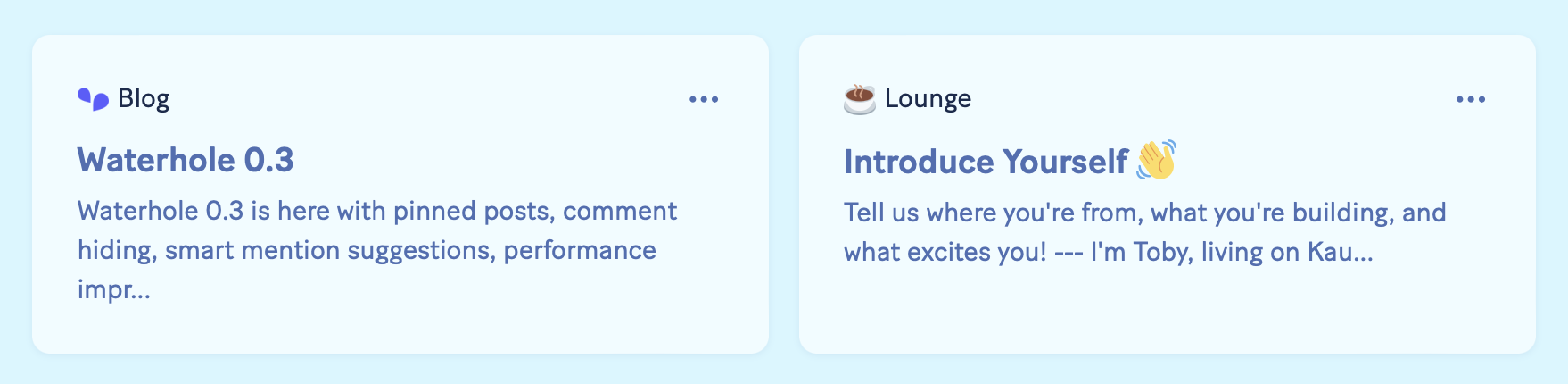
 Comment Hiding
Comment Hiding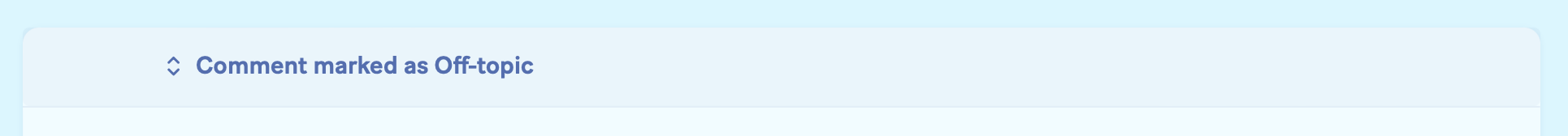
 Post Trash
Post Trash Smart Mention Suggestions
Smart Mention Suggestions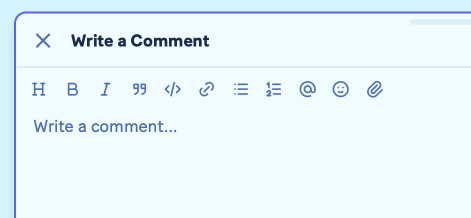
 Performance Improvements
Performance Improvements Other Improvements
Other Improvements Improved Emoji Support
Improved Emoji Support New Translations
New Translations French (thanks to
French (thanks to  Russian (thanks to
Russian (thanks to