Waterhole 0.3 is here with pinned posts, comment hiding, smart mention suggestions, performance improvements, and a ton of other improvements and fixes.
Highlights
0.3 contains some essential features to help manage posts and comments in your community, improve the user experience when posting, and more. To explore all the smaller details, check out the Release Notes.
 Pinned Posts
Pinned Posts
Moderators can now pin important posts to the top of the feed to give them increased visibility and make sure they can't be missed. You can have as many posts pinned as you like, although it's recommended to only pin one or two at a time so they don't take up too much space.
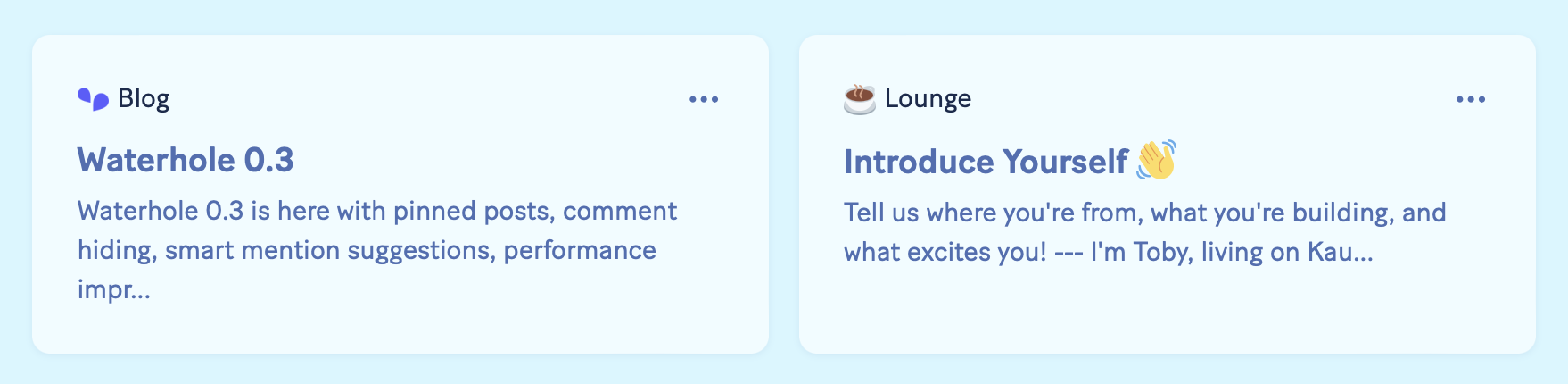
 Comment Hiding
Comment Hiding
As an alternative to being deleted permanently, comments can now be hidden to clean up a discussion. Anyone can expand a hidden comment to read it in full. Moderators can also specify a reason for hiding a comment – such as off-topic, inappropriate, or spam – which will be displayed on the collapsed comment.
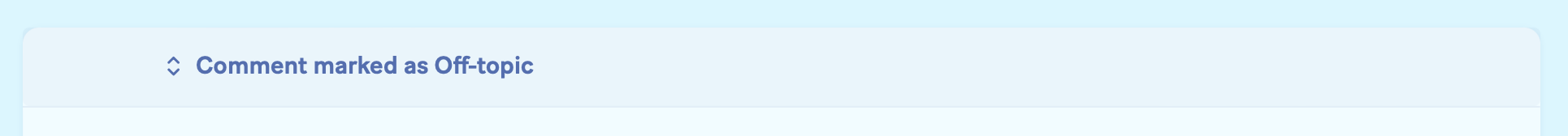
 Post Trash
Post Trash
Instead of deleting posts and all of their comments permanently, posts can now be moved to the trash, allowing them to be recovered if needed. Only admins and moderators can view trashed posts.
 Smart Mention Suggestions
Smart Mention Suggestions
When you type the @ character while writing a comment, Waterhole will now suggest recent commenters as well as the original poster. Additionally, your comment will be marked as a reply to the selected user's most recent comment in the thread.
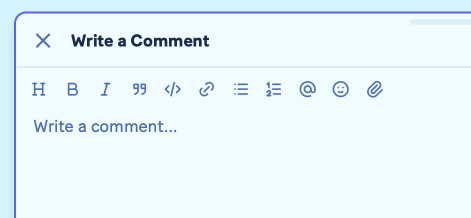
 Performance Improvements
Performance Improvements
Waterhole is now even faster thanks to a few optimisations. In particular, reaction users and action menus now load lazily, speeding up page loads. The default number of posts and comments per page has also been slightly reduced, though this is configurable.
 Other Improvements
Other Improvements
There are a whole range of minor enhancements and bug fixes, including:
- Add a Comment button in the post sidebar
- Use a more compact layout for comments on small screens
- Use color to make search result keyword highlights more prominent
- Get a "mention" notification when someone replies to your comment
- Make "follow posts I comment on" preference also automatically follow posts you create
- Limit one notification per user per new comment
- Show links in channel picker when creating new posts
Upgrading From 0.2
In your composer.json file, change the waterhole/core requirement:
- "waterhole/core": "^0.2"
+ "waterhole/core": "^0.3"Then run:
composer update waterhole/core --with-dependencies
php artisan migrate
php artisan waterhole:cache:clearWhat's Next
The next release, 0.4, will focus on integrations: single sign-on with external authentication providers, integration into existing Laravel apps, and a JSON API so you can read and write forum data outside of Waterhole.
21 Comments
Really looking forward to version 0.4
Looking great! Keep the updates coming
I get errors on my local test instances after the update. I changed the requirement to 0.3 on two local instances, I don't get errors on the composer update, but when I try to access the sites I get database errors:
Oops, forgot to include these command in the upgrade instructions:
Try that and it should solve those errors. See the Updating docs page for info.
Yeah I had included these commands already. I actually dropped all tables with a migrate:fresh as well, as it's just test installations. But I still get the errors. Not sure how I can further investigate what's going wrong?
Curious! Can you please create an issue on GitHub containing the full details (SQL queries, environment info)?
Just tried updating to 0.3, whole host of errors, mainly routing and database issues.
Was this ever resolved? I am getting the same error and cannot figure out what is going. I checked Github for an issue but could not find one.
No, unfortunately I've not been able to reproduce the issue, and it was never submitted on GitHub. If you're experiencing it too, would greatly appreciate if you can provide further information in a bug report.
I found the issue was on my end. I was using MariaDB 11.1.2 instead of MySQL 8.0.23+. So I changed over to a MySQL database and it is working just fine now
The addition of a comment button has been done in V0.3, thanks @Toby .
However, on the mobile, I still believe that placing the comment button within a dropdown menu or in a fixed location is necessary.
In discussions with multiple pages, it's truly challenging to scroll all the way down to the bottom to find the "Write a comment..." section.
This is great. I do agree with the post above that having to scroll down on a mobile to start a reply could become tedious. A pop up reply message or something to avoid the scrolling would be great.
Good call @Subarist - I have made an issue for this to be implemented soon.
v0.3.1
v0.3.1 has been released with the following changelog:
Added
Changed
Fixed
max-heightfrom images causing loss of aspect ratioCongrats on the great work. Thinking about using this for a football forum so just wondering what the roadmap looks like specifically on these items. I appreciate the project is new and you might be concentrating on the core elements first and foremost. I also understand most of these will be subjective.